Production certificate is used to identify the concerned organization with the help of distribution provisioning profile. If you want to upload your application to Apple App Store, production certificate allows you to submit your application in App Store. With the help of distribution provisioning profile application is published in App Store or can be installed to limited devices and this can be done only by production certificates.

Below are the steps which will help you out in the creation of production certificate:-
Step 1:- Create CSR file (Keychain access -> Certificate Assistant -> Request a certificate from certificate authority)
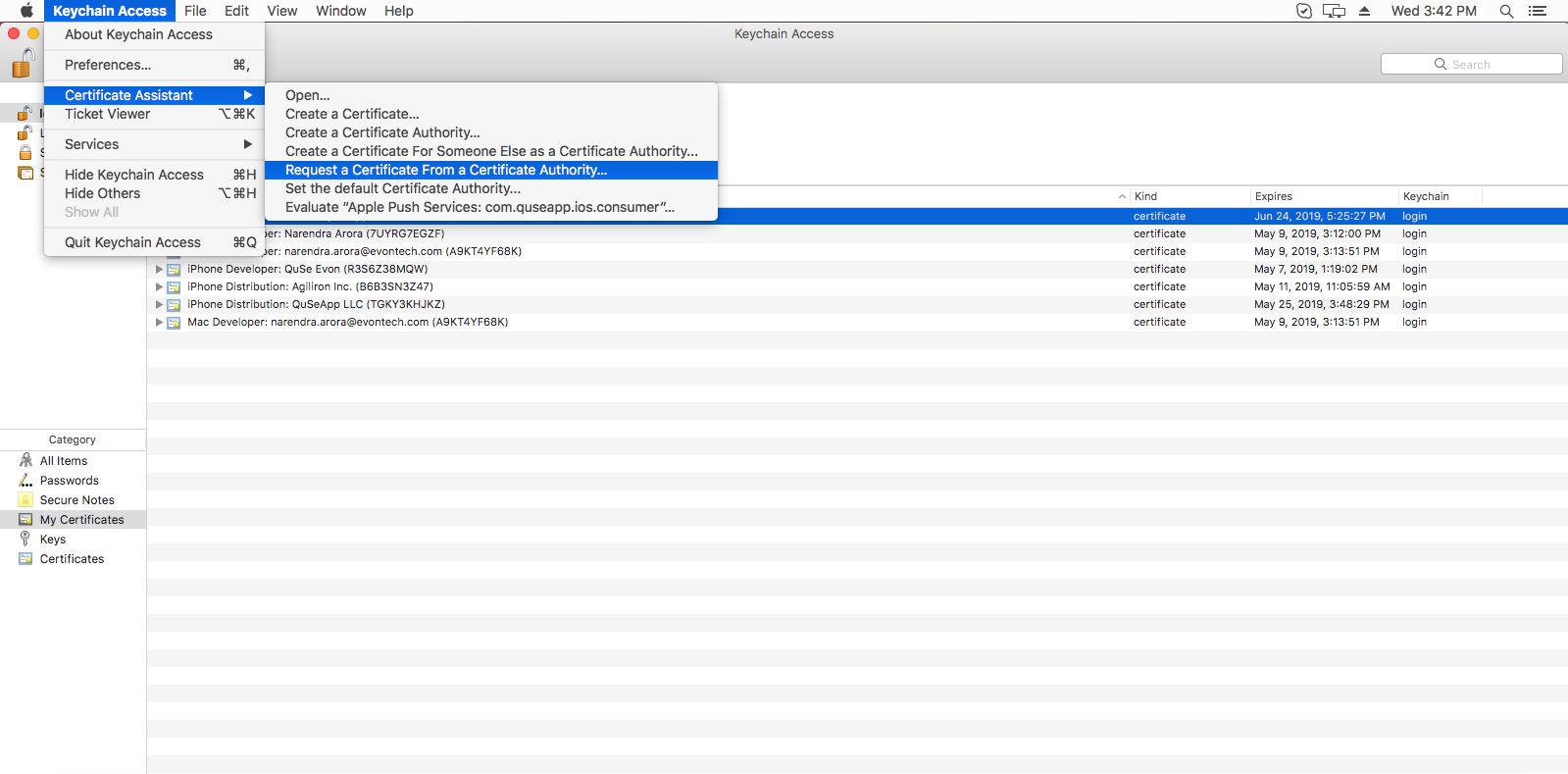
Step 2:- Login to Apple developer account by link (https://developer.apple.com)
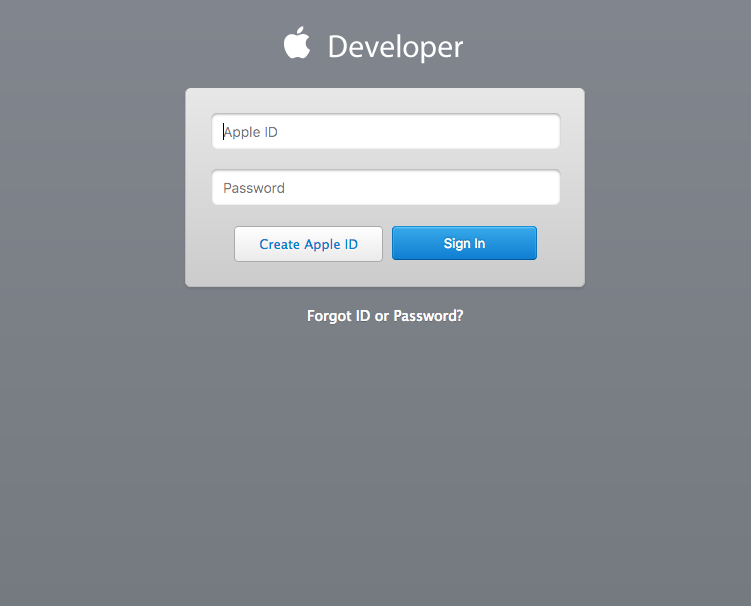
Step 3:- Select Certificates, Identifiers & Profile
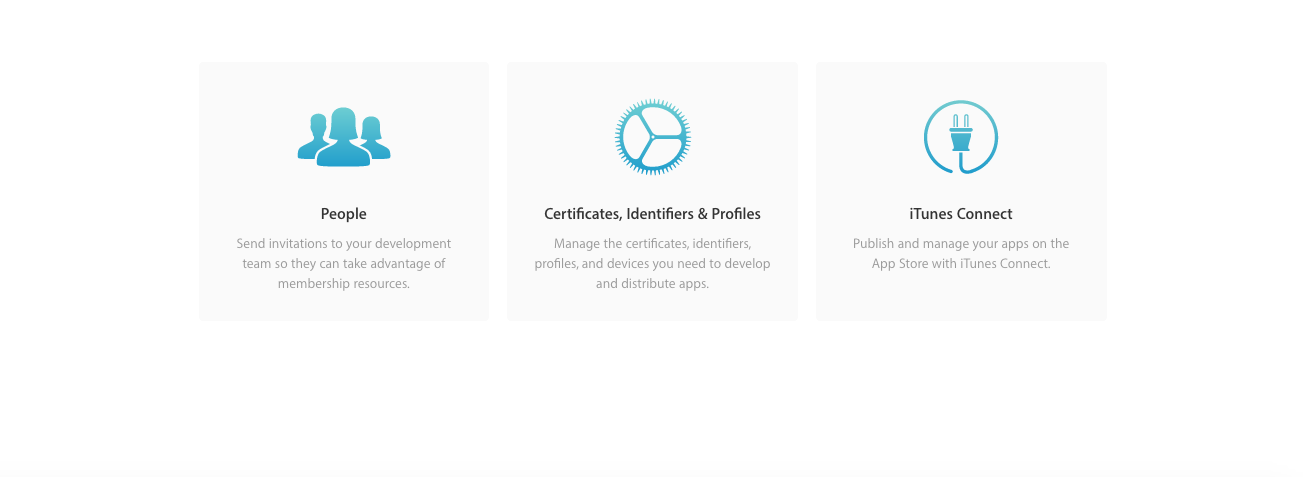
Step 4:- Select Production under Certificates and select App Store and Ad Hoc
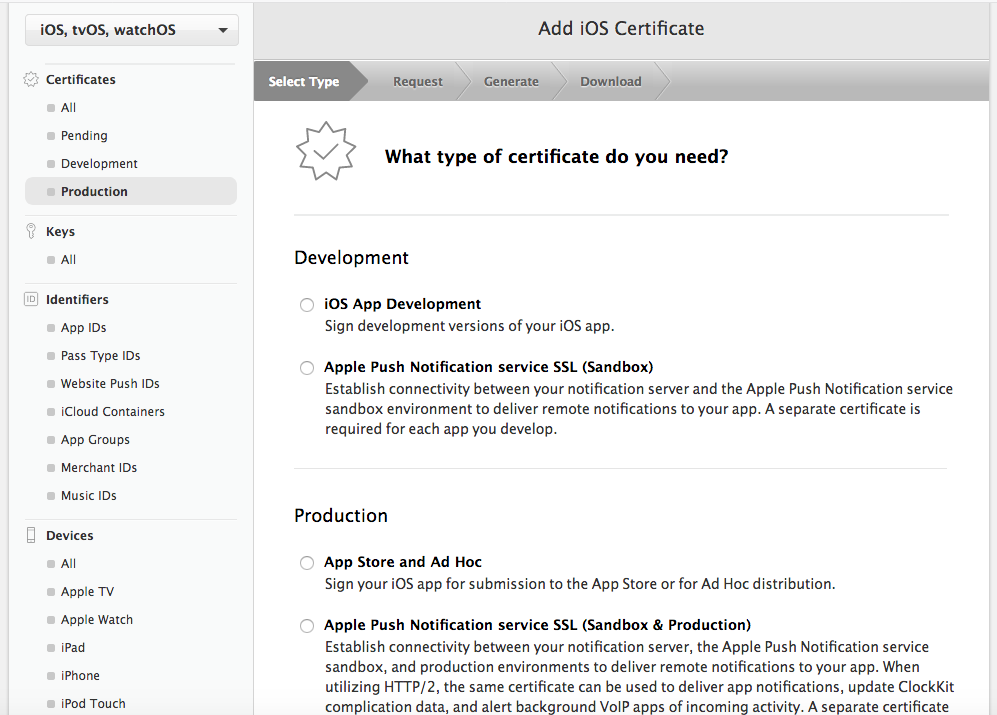
Step 5 :- As we have already created CSR file so press continue button and choose your CSR file.
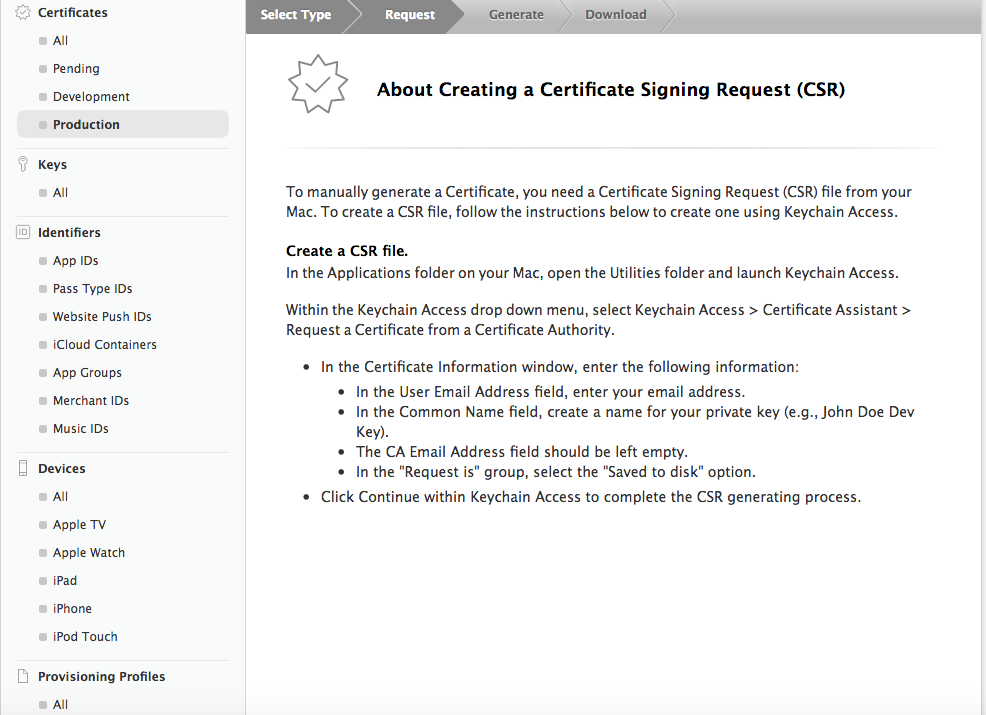
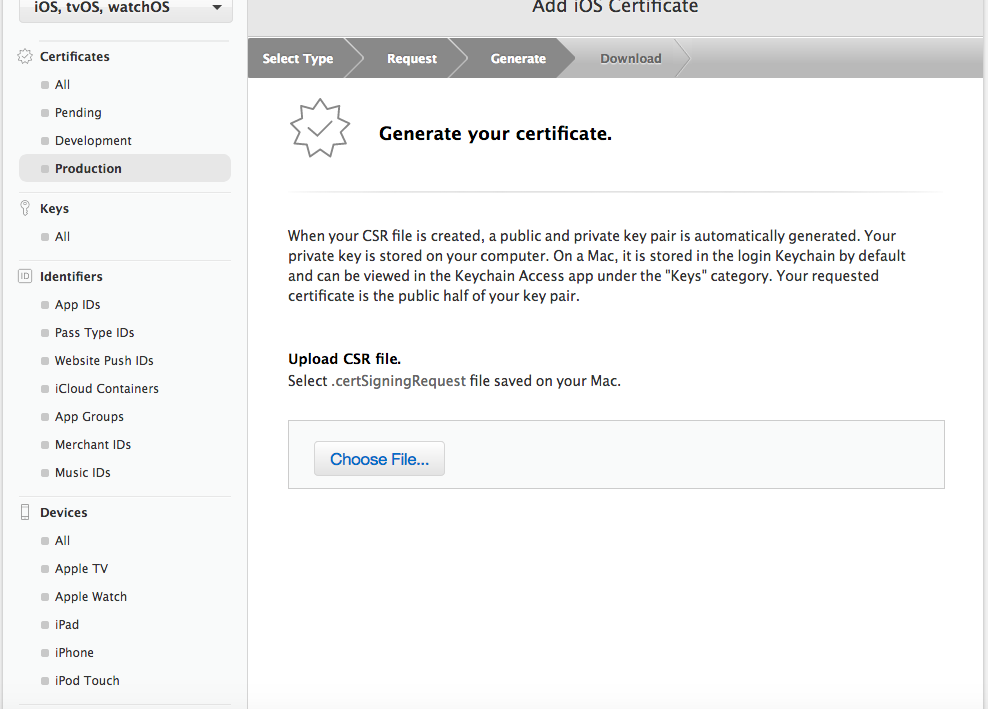
Once above steps are done, after that your certificate will be ready and you can download the certificate.
0 Comment(s)