Hello friends, I am writing this blog as I was facing issue reading .xps files. XPS is XML Paper Specification. I resolved this issue by installing xpstopdf converter. This is how I did
This is the easiest way to do:
First, go to Ubuntu Software center and search for xpstopdf. No click to install XPS documents (utilities) libgxps-utils. You will get the screen below, enter your authentication password and continue.
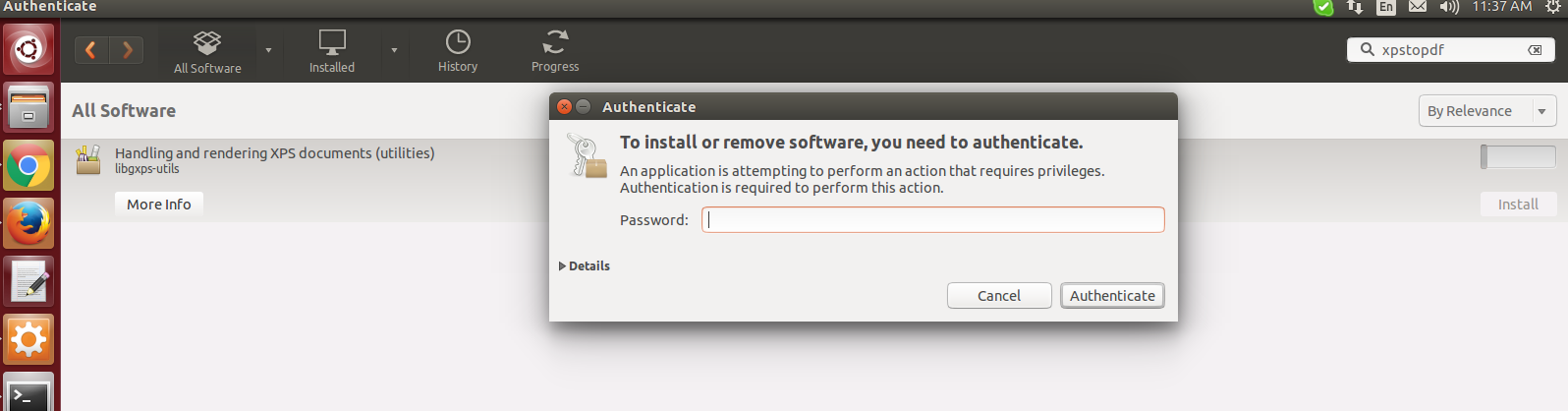
Now your installation is completed, you will get the screen as displayed below. This indicates that xpstopdf is installed and ready to use.
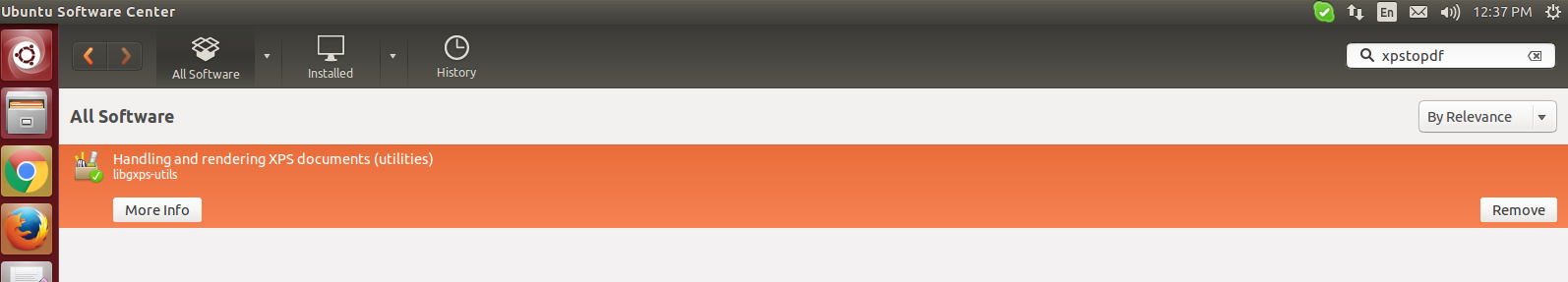
Now open the terminal and go to the location where .xps files are located and type the following command to convert xps to pdf
sudo xpstopdf api.xps
Thats all, xps is not converted to pdf successfully.
Thanks for reading the blog.
0 Comment(s)