This blog is part of 1 Tute Sets.
Android Programming Basic Video Tutorials for App Development
Tute set by mohit.bisht
5 Blogs-
1
Android Overview and Necessary Tools to Get Started with Android
-
2
Learn to Create First Android Application in 3 Minutes [Beginner Video Tutorial]
by sachin.arora
-
3
Learn How to Implement MVC in Android - 8 Minutes [Video Tutorial for Beginner]
by manjeet.negi
-
4
Android Activity Life Cycle Video Tutorial for Beginners
by manjeet.negi
-
5
Learn How to Create Multiple Activities in Android - 8 Minutes [Video Tutorial for Beginner]
by sombir.bisht


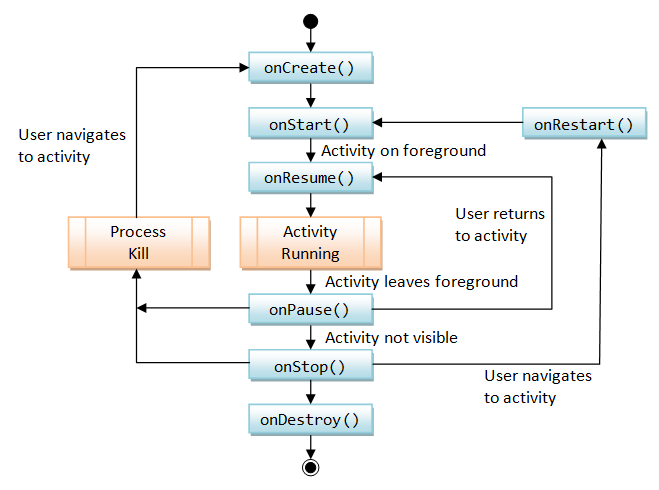
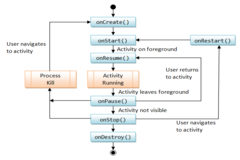
0 Comment(s)