Creating Charts and Graphs in Rails
Few days back I was working on a project, in which a dashboard was needed with stats showing in different kinds of charts. i.e: pie chart, barchart etc. So I looked for a gem that can include all of them and make my work easy. So I got a great gem called "chartkick", you will just need to install this and it will provide so many types of customized representation of data in different kinds of chart/graphs. Lets take an example where there is an event going on. in which we need to show different kinds of charts like-
a) A chart showing category of people hosts, guests and event_organizers. For this we will need a pie chart.
b) A chart showing the registration of the users for the event datewise like a line chart
c) And a chart detailing the total expenses done by the users of different category in a bar chart manner
So here using the chartkick gem we will implement all these types of chart:
First we need to install chartkick gem, so place the chartkick gem in your Gemfile and run the bundle
gem "chartkick"
Now lets achieve all of our requirements one by one:
a) Pie Chart:
In this we will show the category of the users in a pie chart. So if we have a column named user_type that stores the user category, we will just write this helper in the view and will create a pie chart of us:
<%= pie_chart User.group(:user_type).count %>
So the pie chart will look something like this:
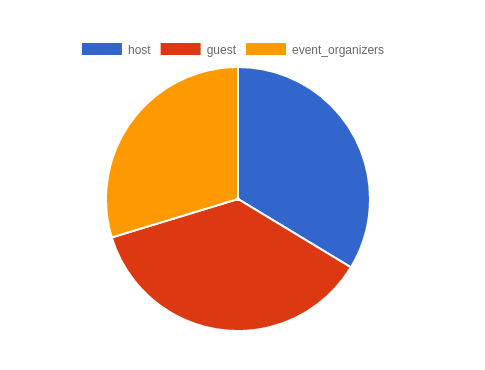
b) Line Chart:
In case of line chart showing the user registration date wise, we will write this helper method of chartkick:
<%= line_chart User.group_by_day(:created_at).count %>
For using group_by_day method, you need to install 'groupdate' gem.
So the line chart will look something like this:
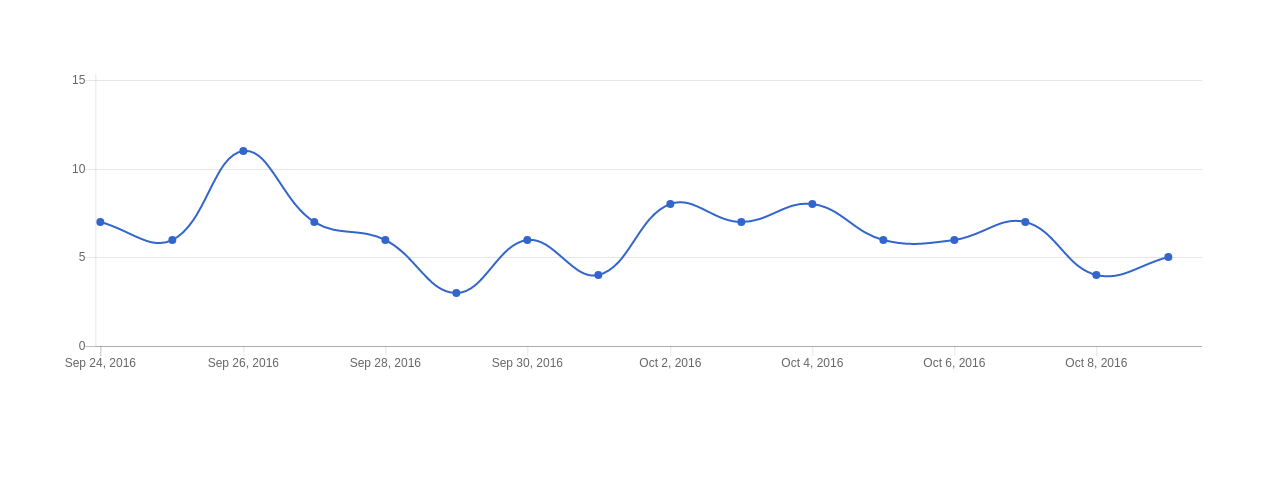
c) Bar Chart:
To show the total expenses of different category of users in a bar chart format, we again just need to write a single line in a view like:
<%= bar_chart User.group(:user_type).sum(:expense) %>
Thus the bar chart will look something like this:
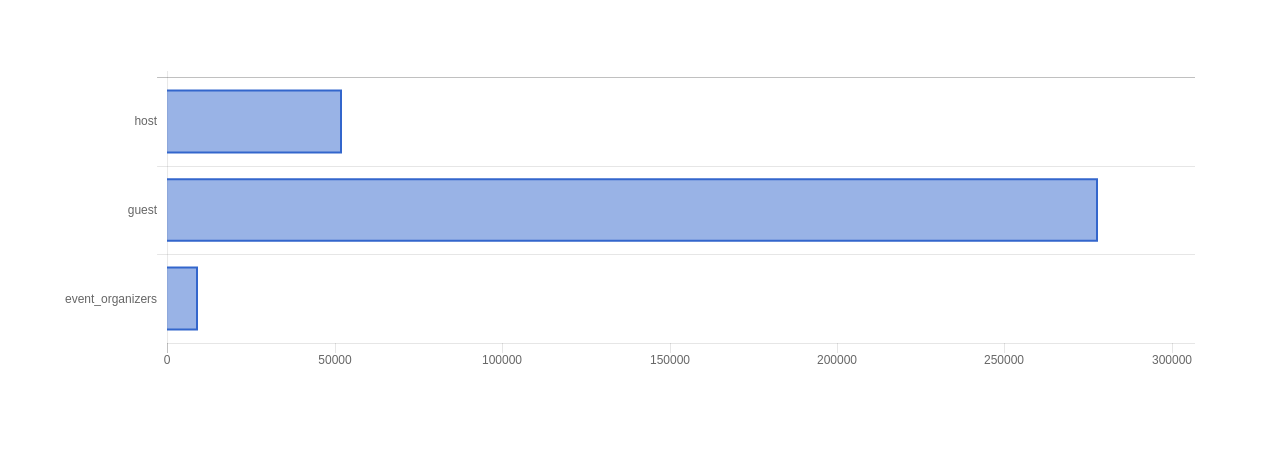
There are plenty of customizations available, that you can find at http://chartkick.com/. Hope you liked reading this blog.
0 Comment(s)