-
tracking system
about 8 years ago
-
about 8 years ago
Hello Sylvster,
You can simply fetch the langitude and longitude from database and pass them in map api. Please a look.
<?php if( $_SERVER['REQUEST_METHOD']=='GET' && isset( $_GET['ajax'] ) ){ $dbhost = 'localhost'; $dbuser = 'root'; $dbpwd = 'xx'; $dbname = 'xxx'; $db = new mysqli( $dbhost, $dbuser, $dbpwd, $dbname ); $places=array(); $sql = 'select `location_name` as \'name\', `location_Latitude` as \'lat\', `location_Longitude` as \'lng\' from `maps` limit 100'; $res = $db->query( $sql ); if( $res ) while( $rs=$res->fetch_object() ) $places[]=array( 'latitude'=>$rs->lat, 'longitude'=>$rs->lng, 'name'=>$rs->name ); $db->close(); header( 'Content-Type: application/json' ); echo json_encode( $places,JSON_FORCE_OBJECT ); exit(); } ?> <!doctype html> <html> <head> <meta charset='utf-8'/> <title>Google Maps</title> <script src="https://ajax.googleapis.com/ajax/libs/jquery/1.12.0/jquery.min.js"></script> <script src='https://maps.google.com/maps/api/js' type='text/javascript'></script> <script type='text/javascript'> (function(){ var map,marker,latlng,bounds,infowin; /* initial locations for map */ var _lat=56.61543329027024; var _lng=-2.9266123065796137; var getacara=0; /* What should this be? is it a function, a variable ???*/ function showMap(){ /* set the default initial location */ latlng={ lat: _lat, lng: _lng }; bounds = new google.maps.LatLngBounds(); infowin = new google.maps.InfoWindow(); /* invoke the map */ map = new google.maps.Map( document.getElementById('map'), { center:latlng, zoom: 10 }); /* show the initial marker */ marker = new google.maps.Marker({ position:latlng, map: map, title: 'Hello World!' }); bounds.extend( marker.position ); /* I think you can use the jQuery like this within the showMap function? */ $.ajax({ /* I'm using the same page for the db results but you would change the below to point to your php script ~ namely phpmobile/getlanglong.php */ url: document.location.href,/*'phpmobile/getlanglong.php'*/ data: { 'id': getacara, 'ajax':true }, dataType: 'json', success: function( data, status ){ $.each( data, function( i,item ){ /* add a marker for each location in response data */ addMarker( item.latitude, item.longitude, item.name ); }); }, error: function(){ output.text('There was an error loading the data.'); } }); } /* simple function just to add a new marker */ function addMarker(lat,lng,title){ marker = new google.maps.Marker({/* Cast the returned data as floats using parseFloat() */ position:{ lat:parseFloat( lat ), lng:parseFloat( lng ) }, map:map, title:title }); google.maps.event.addListener( marker, 'click', function(event){ infowin.setContent(this.title); infowin.open(map,this); infowin.setPosition(this.position); }.bind( marker )); bounds.extend( marker.position ); map.fitBounds( bounds ); } document.addEventListener( 'DOMContentLoaded', showMap, false ); }()); </script> <style> html, html body, #map{ height:100%; width:100%; padding:0; margin:0; } </style> </head> <body> <div id='map'></div> </body> </html>In the above code please replace _ with _
-
-
about 8 years ago
Hi ,
Please pass the latitude and longitude retrieved from MYSQL Database on the google MAP API
Thanks
-


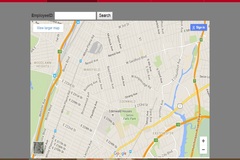

2 Answer(s)