Overview :
Spell Checking is a Special functionality supported by PIM for the Data maintenance. This enables you to maintain Consistency of Data across PIM Server.
This is monitored and control by administrator and user both.
What It Does ?
The Spell Checker is responsible for examine the text and corresponding to that text pull out the words. Then it checks whether the text matches with the list of correctly spelled words. These Correctly Spelled words are available in the default Dictionary.
It is not responsible for checking any Grammars rather it will simply compare the text with the dictionary contained in PIM.
If the text entered is correct or incorrect based on the dictionary words. If the words is wrong, then that text will be highlighted , and provides the suggestion for the wrong text. If the word is correct and still it is being highlighted then that text can be entered in the Dictionary.
Handling of Multiple Languages
Since PIM supports Language Dependent Qualified Data fields so Spell Checking is able to handle multiple Language Spell Checking.
If you wanted that Spell Checking to be Enable then that SpellingEnable should be checked else if don't need then we can unchecked it depending on the individual field.
This usually work with the Language Qualified field that Identify the Dictionary Language. And based on the Dictionary Language Spell Checking Works.
User Interface :
Spell Checking In PIM takes control on the Following
- In A Table Field
- In a Form View
- In a Rich Text Editor
Context Menu For Spell Checking :
Context Menu will be shown only if the word entered is Incorrect and highlighted. Then Click on the highlighted word that will show following Options :
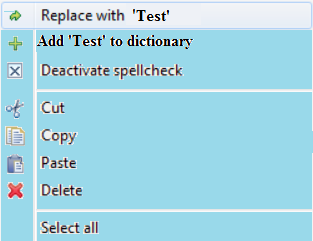
Image Source :https://kb.informatica.com/proddocs/
- Replace with 'XXX' : This with provides the option that you can replace the incorrect text with 'xxx'.
- Add 'xxx' to Dictionary : It might be possible that the word might be right, but due to absence of word in the PIM Dictionary it would be highlighted then we can add the 'xxx' to the dictionary.
- Deactivate spell check : This will disable the Spell Checking functionality for further checking the words.
Spell check Dictionaries :
Spell check won't work if we have not configure Dictionary. Spell Check are totally Language dependent. With the help of Dictionaries spell checker identify whereat the text is right or wrong. Spelling Dictionaries are Read only Dictionaries that are directly loaded on to the Server and Merge with the standard Dictionary of PIM. The Following figure illustrates this scenario more clearly.
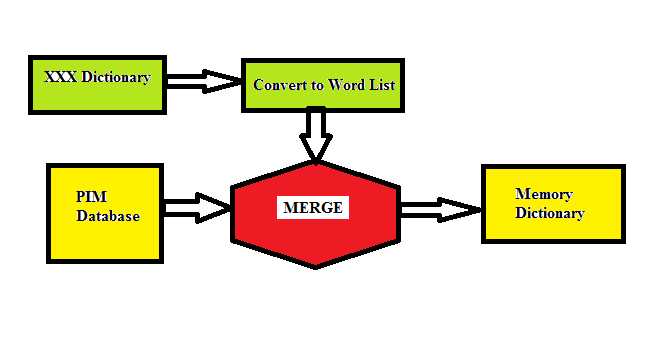
Thanks for Reading the blog...
0 Comment(s)