Posting highly informative posts consistently on blogging platforms give numerous benefits to the blogger’s community. Just like other blogging platforms, FindNerd also has one of its feature that allow users to post high quality blogs and here all types of users can post their blogs, whether it is an internal user or an external blogger, both of them have been benefited with fruitful results. The guest blogging writing guidelines and marketing opportunities has already been discussed in the previous blog, so in this blog you will get to know how easily you can submit a guest blog post. Below is the blog submitting process which is defined in a step by step manner:
Step 1:
Click Sign In or Register to Login on FindNerd via FB, LIn, G+, GitHub or direct by e-mail and create your own profile by adding all necessary details including profile pic, experience, expertise, etc.

Step 2:
Then click on Post Blogs button on top right of web-page to go to the content editor.

Step 3:
Then Choose a Relevant Category from the select category drop-down menu.

Step 4:
After that Add Title for your blog in the text box visible below category which should be trendy & SEO friendly.

Step 5:
Go to Content Posting Editor area below the Title where you can draft content as per SEO guidelines in the editor either using plain text or HTML source. You can also add content to the editor by pasting it directly from the Google Docs (If you already drafted on a G-Doc).
"Note : Before adding image, you need to upload image by clicking on Attach Files, Zip, etc. button. After uploading, you can click on add image icon and choose image from the cloud server."
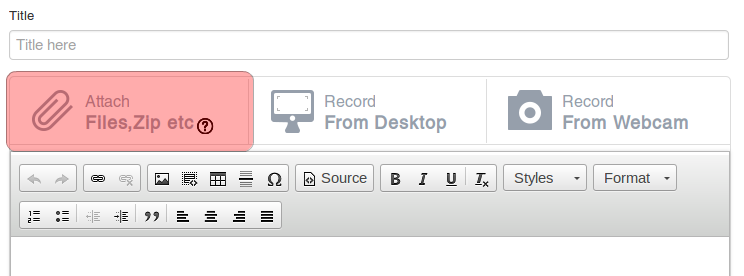

Step 6:
Scroll down to the bottom of webpage and add a maximum of 5 relevant Keyword Tags for your blog after searching from the list.

Step 7:
At the bottom of webpage below the tags, Click on Preview Button to see the preview of your blog.

Step 8:
Once you will be able to see the preview of blog, you can Click Publish Button to submit your blog and can also Click on Back Button to edit your blog.

As soon as you have published your blog, then it will come to us for approval and FindNerd content team will review & approve it asap and notify you with the live link of your blog.
0 Comment(s)