Hi Friends,
Today I am going to explain the, how we can delete past search and web activity data, If you want know How to save Past search and browsing activity in Google you can visit my previous blog post.
Today Internet security and privacy is giant problem faced by many of us. Many of us don't know actually Google tracks our past search and web activity date by date and time by time. And many of us dont want to Google look into our privacy. You can use one of the temporary methods like use the Incognito mode in Chrome or private browsing. Now how we can do that. Just press Ctrl + Shift + N or you manually go to menu and open a New Incognito Window.
And In the case if you are using Mozilla firefox, you just need to Press Ctrl + shift + P Web page you open in incognito windows do not let your browser to create history of that website, cookies search history and cookies. But your Downloads and bookmarked website will be there for use.
Following are the steps to delete your save searches and other activity at Google:
Procedure for Deleting an items only
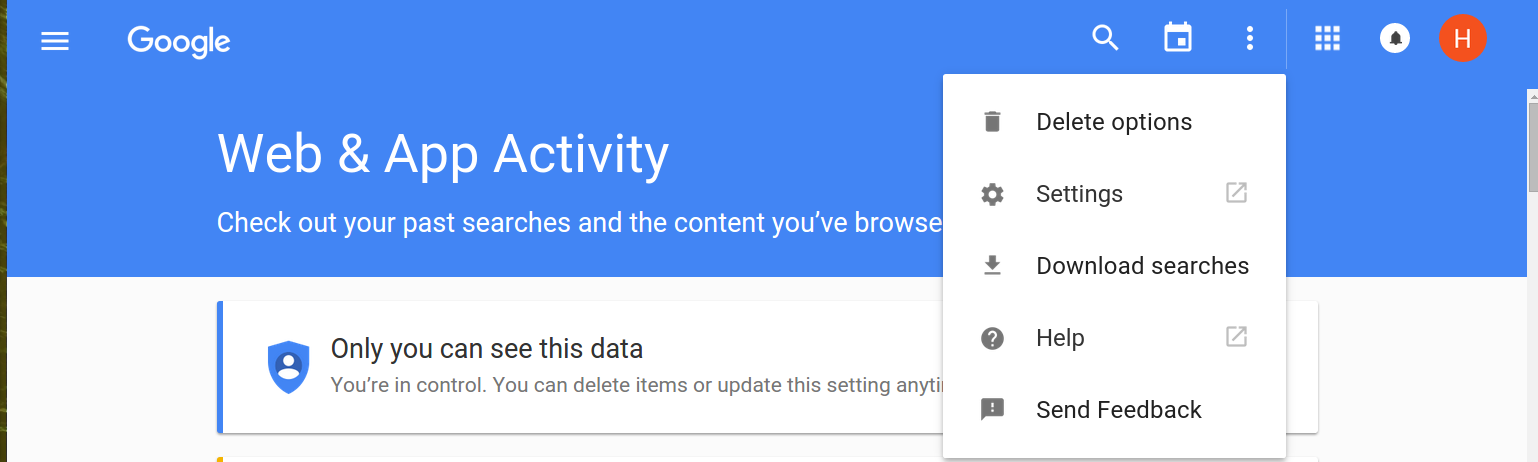
-
Sign in to Google Account.
-
-
Click the Checkbox next to the item you want to delete.
-
Click Delete.
Procedure for Deleting searches and Browsing activity
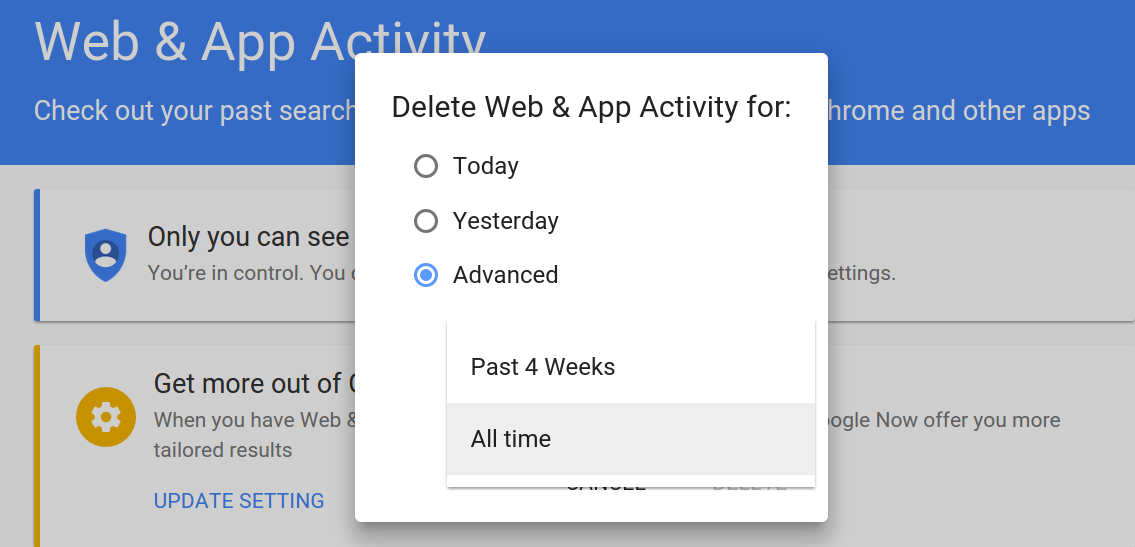
-
Sign in to Google Account.
-
-
Press the menu button located at right corner
-
Goto Delete Option
-
Choose Advanced radio button.
-
Click on All time > Remove then Delete.
Source: Google
Conclusion:
Whether you are newbie to internet or having many years of technical experience, everyone needs to know about what Google tracks and take corrective measure accordingly. Hope this blog post help you in the same purpose.
0 Comment(s)