Hello friends,
When I clicked on an image and dragged it on UBUNTU I faced an issue that unfortunately there are two cursors on the screen. I searched for the problem and checked system settings--> mouse and touchpad settings but no solution found.
Later on, I found the solution on askubntu.com and I thought to share this here-
The solution is:-
Step 1--> Go to System Settings
Step 2--> Select display settings
Step 3--> Turn off sticky edges
See the screenshot below-
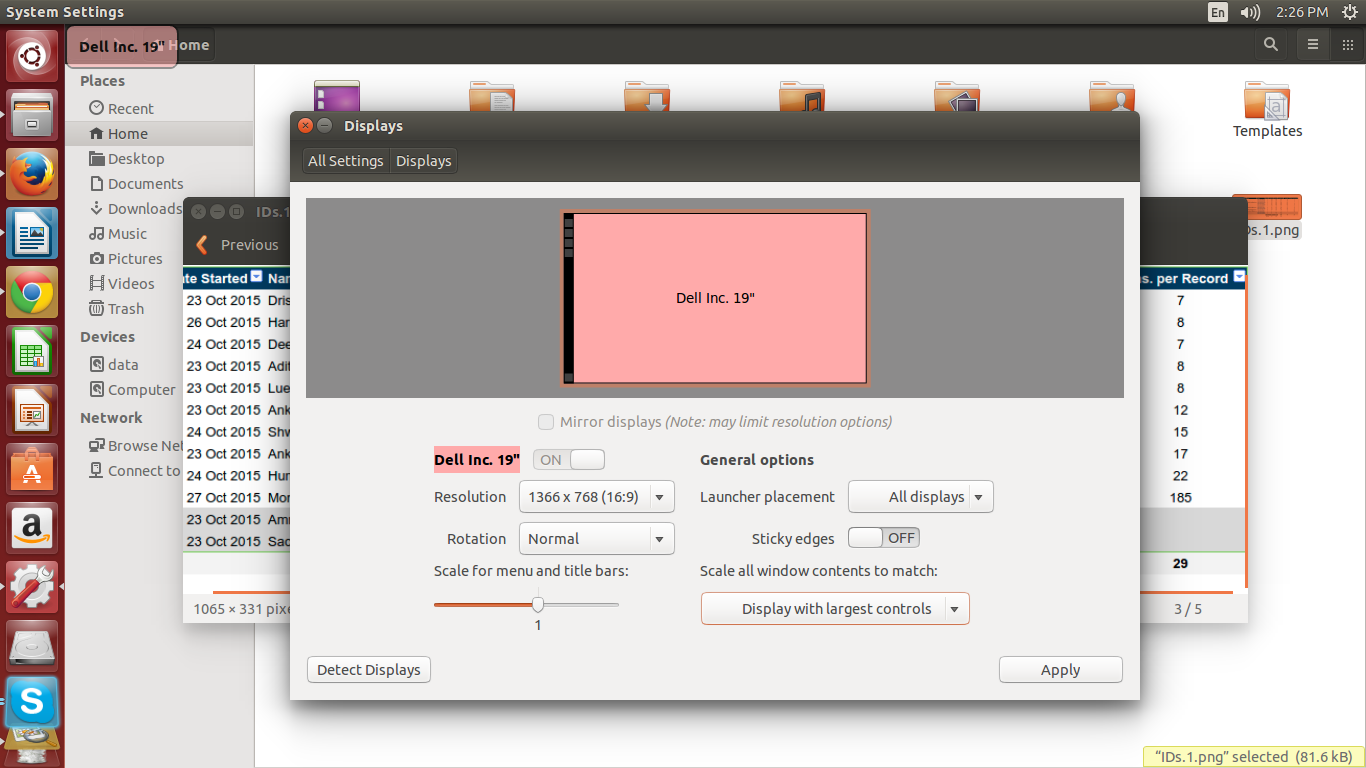
0 Comment(s)